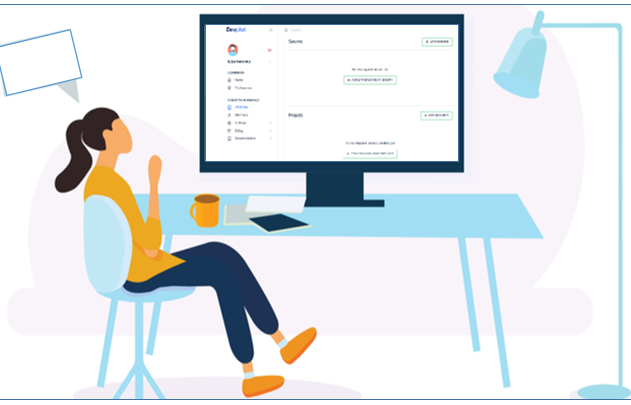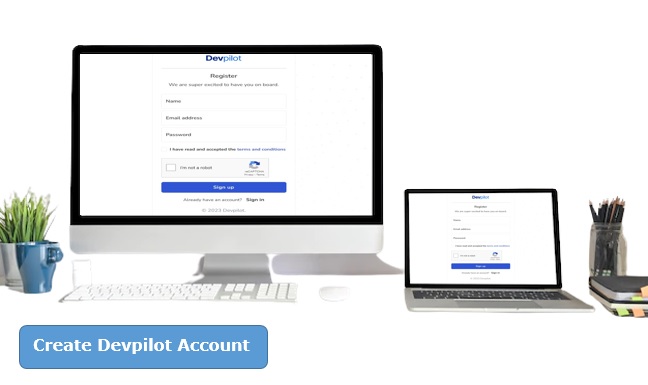How to Add and Manage a Project on Devpilot
Add and manage a project on Devpilot: In the Devpilot workspace, one key feature is the project tool, and to fully utilize this tool, you should have an idea of what the tool is and how to use it. Each feature has an important role in the Devpilot workspace. The project helps organize related apps in one place. So grouping similar apps becomes easier using the project feature.
In this article, I will be discussing more on the process involved to add a project to your workspace on Devpilot, editing a project, transferring a project from the current workspace to another workspace, and finally how deleting a project.
Table of Contents
Add and Manage a Project on Devpilot
Add a Project to your workspace
Adding a project to your workspace on Devpilot is quite easy as long as you follow the on-screen instructions
- Login to your Devpilot Dashboard
- Click on the workspace in your Dashboard
- Click enter in the workspace created
- Go to the project and at the top right corner click add project
- Then add the project name, logo, and platform and click save.
Project- It helps organize similar apps in one place. It makes it easier to group related apps. And you can add a Website or app on the Devpilot platform.
Also, remember that you can add more projects by following the instructions above.
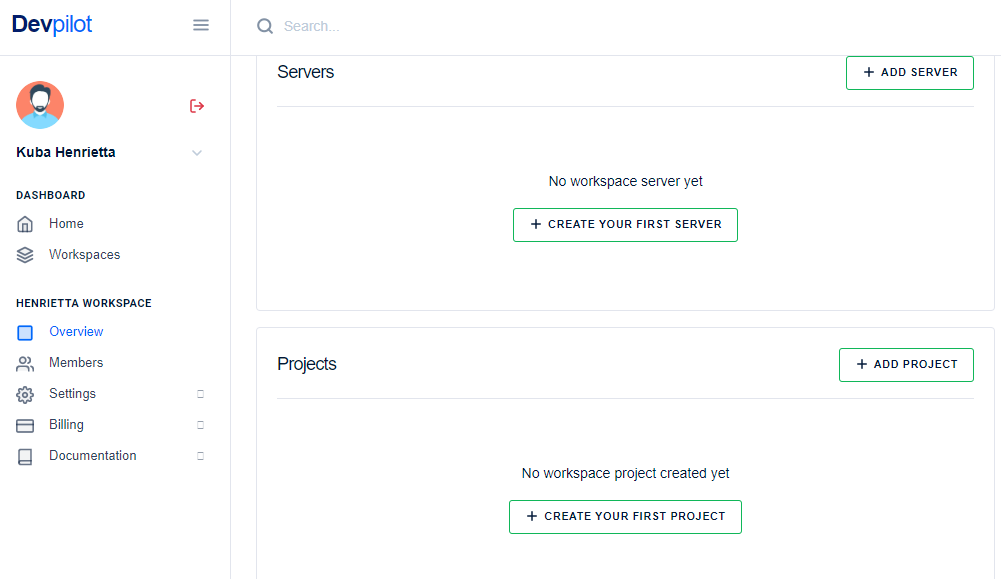
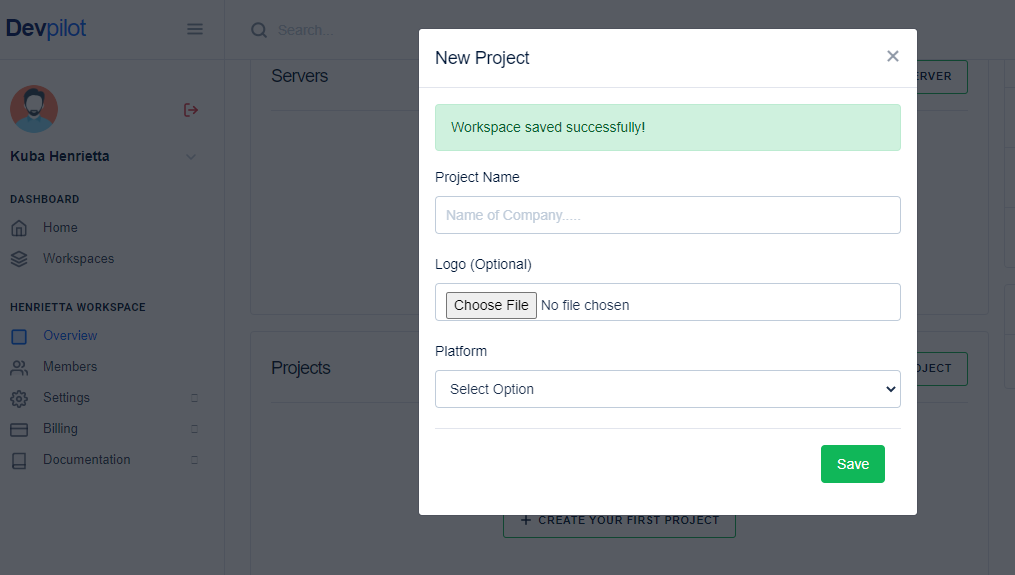
Editing a Project in Devpilot
- Login to your Devpilot account
- Click on the workspace in your dashboard
- Click on the created Project
- Click edit close to project information.
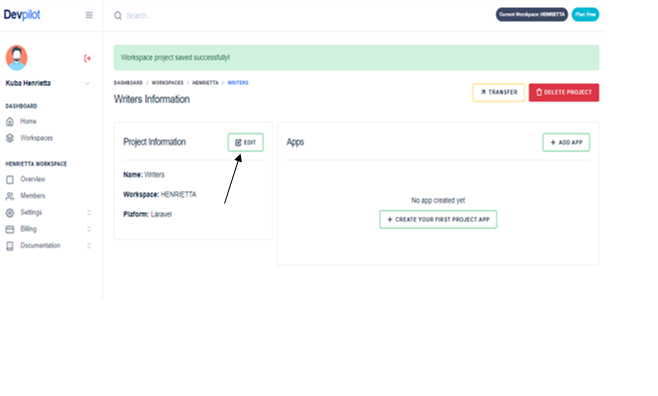
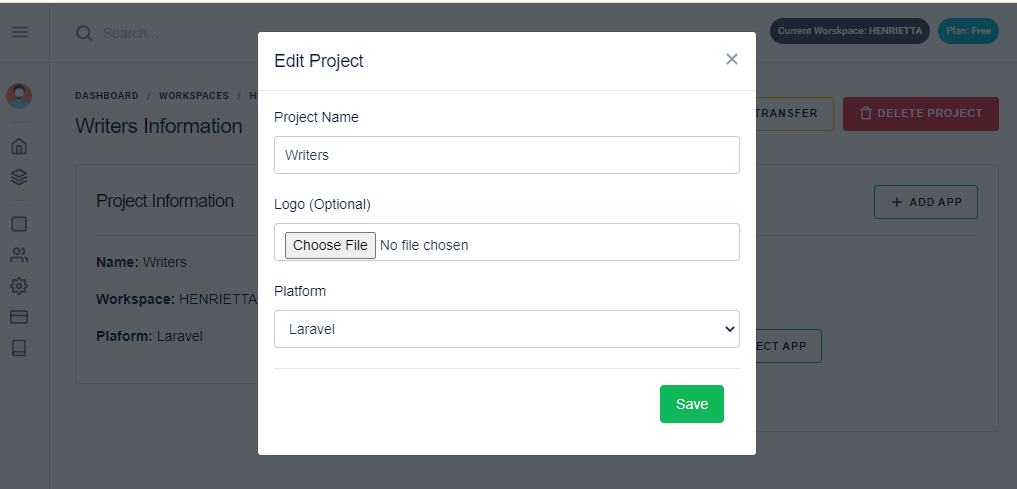
Transferring Projects in Devpilot
- Login to your Devpilot account
- Click on the workspace in your dashboard
- Enter the created project
- Click the transfer option at the top right corner
- Enter new workspace
- Click Proceed
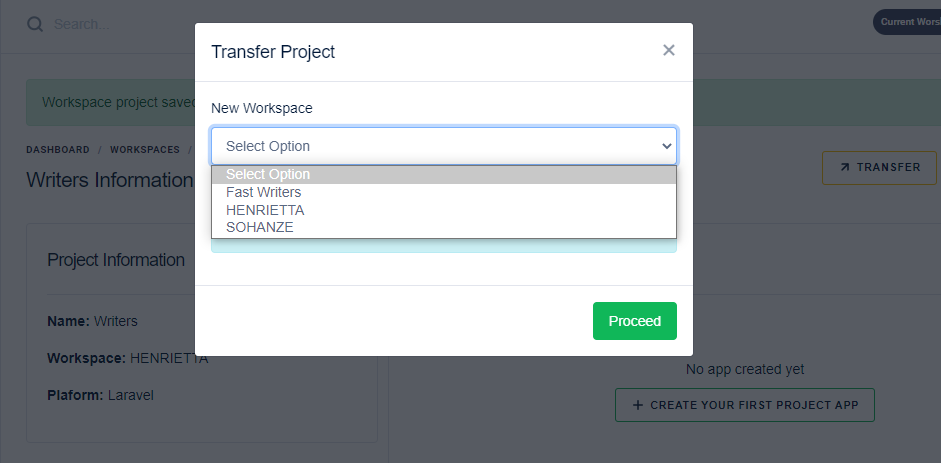
Deleting a Project from Devpilot
If for any reason you don’t need the project created, you can easily delete it by following the instructions below
- Login to your Devpilot account
- Click on the created workspace on your dashboard
- Enter the created project
- Click the delete button at the top right corner of your workspace
- You can click on the go-back button if you change your mind.
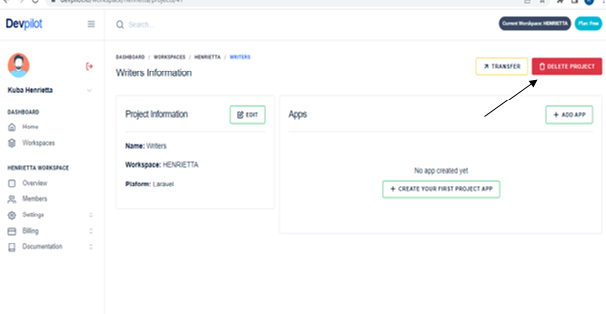
From this article, you can now understand why the project feature is important in the Devpilot workspace. It allows you to easily group similar apps. Using the project feature, you can add a project to your workspace. In case of any changes, you can also edit a project, transfer a project to another workspace, and delete a project from the Devpilot workspace. You can learn more about the server, integration, and member feature from the links below.